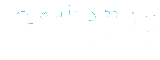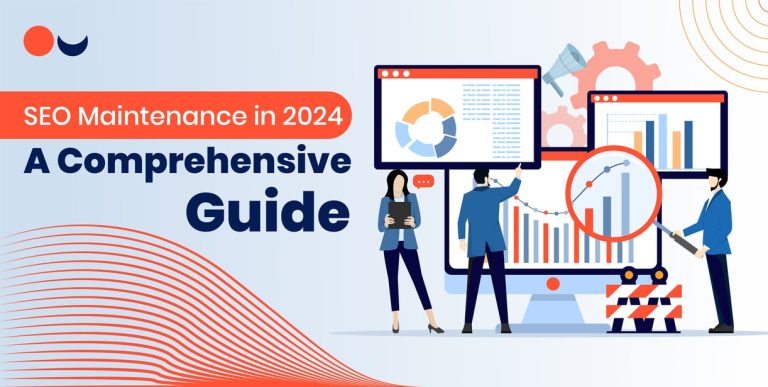In the world of e-commerce, grasping Amazon PPC (Pay-Per-Click) advertising is vital for sellers looking to amplify their product visibility and drive sales. Amazon is a top marketplace where sellers can promote their products to specific customers.
In this comprehensive guide, we will cover the basics of Amazon PPC advertising, including PPC Amazon campaign strategies, optimization tips, and advanced tactics. Whether you’re new to Amazon custom ads or want to improve your approach, this guide will give you practical advice to succeed in e-commerce. Let’s explore Amazon PPC for a beginner’s guide and discover how it can benefit your business.
What is Amazon PPC?
Amazon PPC is a form of advertising where sellers pay for their ads to appear on Amazon’s platform. Advertisers bid on keywords related to their products, and their ads are displayed to shoppers based on relevance and bid amount. Sellers can create ad campaigns for their products. And each time a potential customer clicks on the ad, Amazon charges a small fee to the seller.
How does Amazon PPC work?
Amazon PPC (Pay-Per-Click) operates on a straightforward bidding system within Amazon’s Internet marketing search engine. Here’s a breakdown of how it works:
- Keyword Targeting: Sellers identify relevant keywords that shoppers use when searching for products similar to theirs. These keywords determine when and where the seller’s ads will appear.
- Bidding: Sellers set maximum bids for each keyword, indicating the highest amount they are willing to pay when a shopper clicks on their ad. Bids are competitive, with higher bids typically leading to better ad placement.
- Ad Placement: When a shopper enters a search query matching a seller’s targeted keywords, Amazon’s algorithm conducts an auction among advertisers bidding on those keywords. The algorithm considers bid amounts, ad relevance, and other factors to determine which ads to display and in what order.
- Cost Per Click (CPC): If a shopper clicks on the ad, the seller incurs a charge based on the bid amount. However, sellers only pay when their ad is clicked, making Amazon mobile pay-per-click a cost-effective advertising model.
- Campaign Monitoring and Optimization: Sellers continuously monitor campaign performance metrics like impressions, clicks, conversions, and Advertising Cost of Sales (ACoS). By analyzing these metrics, sellers can optimize their campaigns to improve ROI and achieve their advertising goals.
Overall, Amazon PPC offers sellers a targeted and measurable way to promote their products through Amazon paid digital marketing to potential customers actively searching on the platform, driving traffic and sales efficiently.
Types of Amazon PPC campaigns
Amazon provides different ad types of PPC (Pay-Per-Click) campaigns to help sellers achieve specific goals and meet diverse advertising needs:
Sponsored Products Ads
These campaigns promote individual product listings directly in Amazon-sponsored search results and on product pages. Sponsored product ads target specific keywords and show up alongside regular search results, making them visible to shoppers actively looking for similar items.
Sponsored Brand Ads (formerly Headline Search Ads)
Sponsored brand ads display a brand logo, custom headline, and multiple product listings at the top of search results. Amazon text ads are excellent for increasing brand visibility, displaying product ranges, and catching shoppers’ interest.
Sponsored Display Ads
Sponsored Display campaigns expand advertising beyond Amazon, targeting audiences on and off the platform. These Amazon product listing ads can appear on product pages, customer reviews, and third-party websites in Amazon’s ad network.
Each campaign ad type offers distinct benefits and targeting options:
- Targeting: Campaigns can focus on keywords, product categories, or specific products.
- Budget Control: Sellers can set daily or total budgets to manage ad spending.
- Performance Tracking: Detailed metrics track impressions, clicks, conversions, and ACoS (Advertising Cost of Sales).
By choosing the right campaign type and using targeting options effectively, sellers can boost traffic, increase sales, and optimize returns on investment (ROI) with Amazon search engine campaigns tailored to their business goals. The Amazon search engine marketing cost can vary based on several factors, including the type of advertising campaigns you run, your budget, the competitiveness of your industry, and the specific keywords you target. Use ad reports from your automatic campaigns to find keywords for your manual campaigns.
How PPC and SEM Are Related?
Integral to SEM
PPC (Pay-Per-Click) advertising is essential for SEM (Search Engine Marketing), helping increase visibility and drive targeted traffic efficiently.
Immediate Impact
In SEM, PPC campaigns provide instant results by displaying ads to users actively searching for related products or services.
Holistic Marketing Approach
While SEM covers all kinds of SEO including e-commerce SEO, content marketing, and social media, PPC specifically targets paid search advertising. This focused strategy ensures precise targeting and measurable outcomes. Combined, PPC and SEM enable businesses to achieve marketing goals, boost conversions, and maximize returns.
How Can You Use E-Commerce SEM Service in Amazon PPC?
E-commerce SEM services make Amazon PPC (Pay-Per-Click) ads more effective. Here’s how you can use Amazon sem ppc strategies:
- Keyword Research and Optimization: Start by researching keywords that Amazon customers use. Use these keywords in your Amazon PPC ads to reach the right audience.
- Campaign Structure and Ad Group Organization: Organize your Amazon PPC campaigns logically based on product categories or themes. Create focused ad groups with specific keywords to target your audience better.
- Ad Copywriting and Optimization: Write compelling ad content that highlights your product’s benefits and adds relevant keywords. This helps your ads stand out and encourages more clicks.
- Bid Management and Budget Allocation: Manage your bids strategically based on keyword performance and competition. Allocate your budget wisely to get the most out of your ad spending.
- Performance Monitoring and Optimization: Regularly check performance metrics like clicks, conversions, and cost-effectiveness. Use this data to refine your keyword targeting, adjust bids, and test different ad versions to improve results over time.
Key Terminology
- Keywords: Words or phrases that shoppers use to search for products.
- Bids: Maximum amount sellers are willing to pay for a click on their ad.
- ACoS (Advertising Cost of Sales): Ratio of ad spend to sales generated by those ads.
- Impressions: Number of times an ad is displayed.
- Clicks: Number of times shoppers click on an ad.
- Conversions: Desired actions taken by shoppers after clicking on an ad (e.g., making a purchase).
Benefits of Amazon PPC for sellers
Amazon PPC (Pay-Per-Click) advertising offers great advantages for sellers who want to boost their sales and visibility on Amazon:
- Stand Out More: Amazon PPC helps sellers get their products noticed in search results and on relevant product pages. This means more people see their items when they’re looking to buy.
- Reach the Right Audience: Sellers can choose specific keywords and categories to target with their ads. This ensures that their ads are shown to shoppers who are likely interested in what they’re selling, leading to more sales.
- Cost-Effective Ads: With Amazon PPC, sellers only pay when someone clicks on their ad. This makes it a smart and efficient way to use advertising money, as payment is directly tied to how many people engage with the ad.
- Track Your Success: Amazon PPC provides a detailed advertising report on how ads are performing. Sellers can see things like how many times their ad was shown, how many clicks they got, and how many sales resulted. This data helps them make smart decisions to improve their campaigns.
- Control Your Spending: Sellers can set their budgets for advertising. They can decide how much to spend each day or in total, which gives them flexibility to adjust based on their needs and goals.
- Boost Your Brand: Running PPC ads can increase brand awareness among Amazon shoppers. When ads show up alongside regular search results, it helps build recognition and trust with potential customers.
Setting up an Amazon Seller Central account
To begin leveraging Amazon PPC, the first step is setting up an Amazon Seller Central account. This account serves as your gateway to managing your products, inventory, and advertising campaigns on Amazon’s platform. To create a Seller Central account, visit the Amazon Seller Central website and follow the prompts to register as a seller. You will need to provide essential business information, such as your business name, address, contact details, and bank account information for payment processing.
Understanding campaign structure (campaigns, ad groups, keywords)
Once your Seller Central account is set up, familiarize yourself with the campaign structure in Amazon PPC. Campaigns are organized containers for your ads and allow you to group similar products or target specific objectives.
Within each campaign, you create ad groups to further organize your ads based on themes or product categories. Ad groups contain sets of keywords that determine when your ads will be displayed to shoppers. You can structure your campaigns and ad groups logically to optimize your targeting strategy. Also, you can manage performance effectively.
Product eligibility and requirements
Before launching PPC campaigns, ensure that your products meet Amazon’s eligibility requirements. Products must comply with Amazon’s policies and guidelines, including quality standards, product categories, and listing details. Make sure your product listings are accurate, complete, and free of policy violations to avoid issues with ad approvals and account suspensions.
Budgeting and setting campaign budgets
- Set a realistic budget for your Amazon PPC campaigns based on your advertising goals and financial resources.
- Determine whether you prefer daily budgets (which limit spending per day) or lifetime budgets (which cap spending over the campaign’s lifespan).
- Start with conservative budgets and adjust them based on campaign performance and desired outcomes.
Choosing the right campaign type for your goals
Choose the right campaign type based on your advertising goals:
Aim to sell more products? Opt for Sponsored Products to promote specific listings.
Want to boost brand visibility? Consider Sponsored Brands for showcasing your brand.
Targeting audiences beyond Amazon? Utilize Sponsored Display campaigns.
Understand the differences between each campaign type:
- Sponsored Products focus on specific product promotions.
- Sponsored Brands emphasize brand visibility and product lines.
- Sponsored Display expands advertising reach beyond Amazon.
Match your campaign type with your goals and target audience to maximize the effectiveness of your Amazon ads.
Knowing these distinctions will enable you to create tailored strategies and optimize your advertising budget effectively on Amazon.
Keyword Research and Selection
Importance of Keyword Research in Amazon PPC
Keyword research is the foundation of a successful Amazon PPC campaign. It involves identifying and selecting relevant keywords that potential customers use when searching for products on Amazon. By conducting thorough keyword research, sellers can:
- Increase Visibility: Targeting the right keywords ensures that your ads appear to shoppers actively searching for products like yours, increasing the likelihood of clicks and conversions.
- Improve Relevance: Using relevant keywords helps match your ads to the most qualified audience, leading to higher engagement and better campaign performance.
- Optimize Budgets: By focusing on high-performing keywords, sellers can allocate their ad budgets more efficiently, maximizing return on investment (ROI) and minimizing wasted spend on irrelevant searches.
Tools for Keyword Research
Several tools are available to aid in keyword research for Amazon PPC campaigns:
- Amazon’s Keyword Tool: Use Amazon’s built-in keyword tool to discover relevant search terms based on your product listings and categories.
- Third-Party Tools: Tools like Helium 10, Jungle Scout, and SEMrush offer more comprehensive keyword research capabilities, providing insights into search volume, competition levels, and keyword variations.
Different Types of Keywords
Understanding different keyword match types is crucial for refining targeting and controlling ad visibility:
- Broad Match: Ads appear for variations of the keyword, allowing for a wide reach but potentially lower relevance.
- Phrase Match: Ads appear for searches containing the exact keyword phrase in the specified order, offering a balance between reach and relevance.
- Exact Match: Ads appear only for searches that exactly match the targeted keyword, ensuring the highest relevance but potentially limiting reach.
Building Keyword Lists and Organization
Organize keywords into logical groups based on relevance and performance to streamline campaign management and optimization efforts. Grouping keywords by themes or product categories helps tailor ad content and bidding strategies effectively.
Understanding Keyword Metrics
Key metrics associated with keywords include:
- Search Volume: The number of times a keyword is searched by users on Amazon.
- Competition: Level of competition among sellers bidding on the same keyword.
- Relevancy: How closely a keyword aligns with your product offering and target audience.
Analyzing keyword metrics helps prioritize keywords and refine targeting strategies to maximize the impact of Amazon PPC campaigns.
Creating Compelling Ad Campaigns
Crafting compelling ad copy is essential for capturing the attention of shoppers and driving clicks on your Amazon PPC ads. Follow these tips to create effective ad copy:
- Highlight Benefits: Communicate the unique benefits and features of your product that set it apart from competitors.
- Use Clear Language: Keep your ad campaign copy concise and easy to understand. Use bullet points to highlight key selling points.
- Include Keywords: Incorporate targeted keywords naturally into your Amazon ads copy to improve relevance and ad visibility.
- Create a Sense of Urgency: Use phrases like “Limited Time Offer” or “Act Now” to encourage immediate action from shoppers.
Optimizing Product Images for Ads
Images play a critical role in driving engagement and conversions on Amazon PPC ads. Optimize your product images by:
- Using High-Quality Photos: Use clear, high-resolution images that accurately represent your product.
- Showcasing Key Features: Highlight important features and use multiple angles to provide a comprehensive view of your product.
- Including Lifestyle Shots: Show your product in use or in context to help shoppers visualize owning the product.
Using Compelling Calls-to-Action (CTAs)
Incorporate strong and clear calls-to-action (CTAs) in your ad copy to prompt desired actions from shoppers, such as:
“Shop Now”
“Learn More”
“Discover Our Deals”
Make sure your CTAs align with your campaign objectives and lead shoppers toward taking the desired action.
Leveraging Unique Selling Points (USPs)
Identify and leverage your product’s unique selling points (USPs) to differentiate your ad from competitors. Highlight what makes your product special, whether it’s quality, affordability, or exclusive features.
Best Practices for Sponsored Products, Sponsored Brands, and Sponsored Display Ads
Tailor your ad content and strategies based on the specific campaign type:
- Sponsored Products Campaign: Focus on highlighting individual product listings and optimizing for relevant keywords.
- Sponsored Brands: Emphasize brand identity, showcase multiple products, and use custom headlines to attract attention.
- Sponsored Display: Target specific audiences both on and off Amazon using product display ads, leveraging retargeting and audience segmentation.
By implementing these best practices, sellers can create compelling Amazon PPC campaigns that resonate with shoppers, drive engagement, and ultimately lead to increased sales and conversions.
Optimizing Amazon PPC Campaigns
Monitoring Campaign Performance
Monitoring key performance metrics such as impressions, clicks, click-through rate (CTR), and conversions is essential for assessing the effectiveness of Amazon PPC campaigns. By closely tracking these metrics, sellers can identify trends, understand user behavior, and pinpoint areas for improvement. Regular monitoring enables timely adjustments to optimize campaign performance and maximize ROI.
Understanding and Improving ACoS (Advertising Cost of Sales)
ACoS (Advertising Cost of Sales) measures the ratio of ad spend to attributed sales and is a critical metric for assessing campaign profitability. To improve ACoS:
- Set Realistic ACoS Targets: Define target ACoS based on product margins and business objectives.
- Optimize Keyword Bids: Adjust keyword bids to achieve a balance between visibility and cost-effectiveness.
- Optimize Product Listings: Improve product detail pages to increase conversion rates and lower ACoS.
Continuously refining ACoS through strategic adjustments helps sellers maximize advertising efficiency and profitability.
Adjusting Bids and Budgets Based on Performance Data
Utilize performance data to make informed decisions on bidding strategies and budget allocations. Increase bids for high-performing keywords that drive conversions and decrease bids for low-performing keywords. Adjust campaign budgets to prioritize top-performing campaigns and capitalize on profitable opportunities.
Negative Keyword Optimization
Identify and add negative keywords to campaigns to exclude irrelevant search queries and prevent wasted ad spend. Negative keyword optimization ensures that ads are shown to the most relevant audience, improving overall campaign performance and cost efficiency.
Split Testing Ad Variations for Maximum Effectiveness
Conduct A/B testing with different ad variations, including ad copy, imagery, and CTAs, to identify winning combinations that resonate best with your target audience. Split testing enables data-driven optimization and refinement of ad campaigns for optimal performance and effectiveness.
Advanced Strategies and Tactics
Scaling Successful Campaigns
Scaling successful campaigns requires a strategic approach that balances increased reach with maintaining performance. Start by analyzing the data from your top-performing campaigns to identify key insights such as high-converting keywords, audience segments, or ad creatives.
Once identified, allocate additional budget to these successful elements while closely monitoring performance metrics like return on ad spend (ROAS) and conversion rates. Experiment with bidding strategies to maximize exposure during peak times when your target audience is most active.
Leveraging Dayparting and Ad Scheduling
Dayparting and ad scheduling help advertisers show ads when their audience is most active. By analyzing past data, identify peak engagement times and schedule ads accordingly. For instance, if your product sells best in the evenings, focus your budget during those hours to reach motivated users. Regularly adjust ad schedules based on performance to improve targeting and ROI.
Using Amazon’s Ad Placements to Your Advantage
Amazon’s ad placements offer diverse opportunities to reach potential customers across its ecosystem, including search results, product detail pages, and even off-Amazon sites through Amazon DSP. Tailor your ad placements based on campaign objectives—utilize sponsored product ads for direct sales impact or sponsored display ads for broader reach and brand awareness. Leverage Amazon’s robust targeting options to reach specific audiences and continually optimize campaigns based on performance data and marketplace trends.
Incorporating Audience Targeting and Retargeting
Audience targeting and retargeting are essential strategies to maximize campaign effectiveness. Define your target audience based on demographics, interests, and behaviors to deliver tailored messages that resonate. Implement retargeting campaigns to re-engage users who have previously interacted with your brand or products but haven’t converted. Leverage dynamic ads to display personalized content based on users’ past interactions, driving higher conversion rates and ROI.
Incorporating External Traffic and Promotions with PPC
Integrate external traffic sources and promotional strategies with PPC campaigns to amplify reach and conversions. Collaborate with influencers or affiliate marketers to drive qualified traffic to your product pages. Coordinate PPC efforts with seasonal promotions, sales events, or exclusive offers to capitalize on heightened consumer interest. Measure the impact of external traffic on ppc Amazon FBA performance using attribution models to optimize budget allocation and refine campaign strategies.
Measuring Success and Analytics
Key Performance Indicators (KPIs) for PPC Campaigns Amazon
Choosing the appropriate KPIs is essential for evaluating Amazon’s PPC campaign success. Key metrics like click-through rate (CTR), conversion rate, advertising cost of sales (ACoS), and total attributed sales are crucial. CTR gauges ad engagement, conversion rate measures click-to-action success, and ACoS assesses ad spending efficiency. Monitoring these metrics enables data-driven decision-making and campaign optimization for improved performance.
Understanding Attribution Models
Attribution models determine how credit for conversions is assigned to touchpoints in the customer journey. Amazon typically uses a last-click attribution model, attributing conversions to the last ad clicked before purchase. However, understanding alternative models like first-click or linear attribution can provide deeper insights into campaign impact across different touchpoints. This knowledge helps refine budget allocation and optimize bidding strategies to maximize ROI.
Using Amazon’s Advertising Reports Effectively
Amazon provides detailed advertising reports that offer valuable insights into campaign performance. These reports include metrics like impressions, clicks, sales attributed to ads, and ACoS. Leverage these reports to analyze keyword performance, identify top-performing products, and track campaign trends over time. Regularly reviewing these reports allows advertisers to identify areas for improvement and adjust strategies accordingly.
Integrating Amazon PPC Data with Other Analytics Tools
Integrating Amazon PPC data with external analytics tools such as Google Analytics enables a holistic view of campaign performance and customer behavior. By linking platforms, advertisers can track user journeys beyond Amazon, understand traffic sources, and measure overall site engagement. This integration enhances attribution analysis and facilitates data-driven optimizations across channels.
Iterative Improvement and Continuous Optimization
Successful Amazon PPC marketing requires iterative improvement based on data insights. Continuously test different ad variations, adjust bidding strategies, and refine keyword targeting to optimize performance. Regularly monitor KPIs, analyze trends, and implement strategic adjustments to adapt to market changes and consumer behavior. By embracing a cycle of testing, learning, and refining, advertisers can drive sustained growth and maximize returns on their Amazon PPC investments.
Troubleshooting and Common Pitfalls
Addressing Low Impressions or Click-Through Rates
Low impressions or click-through rates (CTR) can stem from various factors. To address this, review and optimize your keyword selection and bids. Ensure that your keywords are relevant and sufficiently broad to capture your target audience. Experiment with different ad copy variations to improve CTR. Additionally, assess your product’s visibility and competitiveness within Amazon’s marketplace to identify opportunities for improvement.
Dealing with High ACoS
High Advertising Cost of Sales (ACoS) can eat into profitability. To mitigate this, analyze your campaigns to identify inefficient spending. Refine your keyword strategy by focusing on high-converting keywords and optimizing bids. Consider adjusting your targeting settings to reach a more relevant audience. Optimize product listings to enhance conversion rates and lower ACoS over time.
Ad Disapproval Issues and Policy Compliance
Ad disapproval issues often arise due to violations of Amazon’s advertising policies. If your ads are disapproved, carefully review Amazon’s guidelines and policies to ensure compliance. Make necessary adjustments to your ad content or targeting to meet Amazon’s standards. Regularly monitor ad performance and policy updates to stay compliant and avoid disruptions to your campaigns.
Adjusting Strategies Based on Seasonal Trends and Changes in Algorithms
Seasonal trends and algorithm changes can significantly impact campaign performance. Stay agile by monitoring marketplace trends and adjusting your strategies accordingly. Plan for seasonal fluctuations in demand by optimizing keywords, increasing budgets, and tailoring ad content to align with consumer behavior. Keep abreast of Amazon’s algorithm updates to adapt bidding strategies and campaign structures for optimal performance. Flexibility and responsiveness to market dynamics are key to navigating seasonal shifts and algorithmic changes effectively.
Staying Ahead with PPC Campaigns Amazon Trends
Emerging Trends in Amazon PPC
Amazon PPC continues to evolve with new trends shaping the advertising landscape. One emerging trend is the increased adoption of video ads on Amazon, offering engaging and immersive content for shoppers. Additionally, there’s a growing emphasis on sponsored brands and stores to enhance brand visibility and customer engagement. Dynamic bidding strategies, like Amazon’s bid adjustments based on placement and audience, are also gaining traction, allowing advertisers to optimize campaigns more effectively.
AI and Machine Learning Applications in PPC
AI and machine learning are revolutionizing Amazon PPC by enabling predictive analytics, automated bidding, and personalized ad targeting. These technologies analyze vast datasets to optimize ad placements, bids, and audience targeting in real-time. AI-powered tools can also identify trends and patterns, providing actionable insights to improve Amazon’s marketing service performance and ROI.
Amazon’s Evolving Advertising Ecosystem and New Features
Amazon’s advertising ecosystem is continuously expanding with new features and ad formats. Enhanced reporting capabilities, like Amazon Attribution, provide deeper insights into cross-channel marketing impact. New ad placements, such as Sponsored Displays targeting off-Amazon audiences, offer increased reach and targeting options. Amazon Live and Influencer Marketing are also emerging as innovative ways to engage shoppers and drive conversions.
Tips for Adapting to Changes and Staying Competitive
- Prioritize ongoing education and experimentation
- Stay updated on industry trends and Amazon’s advertising updates
- Leverage new features effectively
- Continuously optimize campaigns based on data-driven insights
- Test different ad formats, targeting options, and bidding strategies
- Discover what resonates best with your audience
- Embrace AI and automation tools for efficient campaign Amazon PPC management
- Foster a culture of adaptation and flexibility within your team
- Respond quickly to changes in the dynamic Amazon marketplace
- Maintain competitiveness through proactive adaptation
How Much Does Amazon PPC Cost?
The cost of Amazon PPC (Pay-Per-Click) advertising can vary widely based on several factors, including the competition in your product category, your bid strategy, and the effectiveness of your sponsored product ads campaigns. Here are some key points to consider:
- Bid Amounts: Amazon PPC operates on a bidding system where you set the maximum amount you’re willing to pay when a shopper clicks your ad. The more competitive your niche, the higher bids may be required to win placements.
- Keyword Competitiveness: Popular keywords generally have higher costs per click (CPC) because more sellers are bidding on them. Less competitive keywords may have lower CPCs but might also receive less traffic.
- Ad Quality and Relevance: Amazon rewards ads that are relevant to the user’s search with higher placement and potentially lower costs. Optimizing your ads for relevancy can improve your ad performance and lower your overall cost.
- Campaign Goals: Your advertising goals (e.g., brand awareness, product visibility, sales conversion) will influence how much you spend. Different goals may require different bidding strategies and budget allocations.
- Seasonality and Trends: Amazon PPC Costs can fluctuate based on seasonal demand, trends, and events. For example, during peak shopping seasons like Black Friday or Christmas, CPCs might increase due to higher competition.
- Budget: Your daily and PPC ad campaign budgets also affect your overall spending. Amazon allows you to set limits so you don’t exceed your budget, but you should monitor and adjust budgets based on performance.
- Ad Type: There are different types of Amazon PPC Campaign ads, such as Sponsored Product ad campaigns, Sponsored Brands ads, and Sponsored Display ads. Each type may have different cost dynamics and performance metrics.
- Conversion Rate: Ultimately, the effectiveness of your campaigns in converting clicks into sales will determine your return on investment (ROI). A higher conversion rate can justify higher CPCs.
To get a specific cost estimate, you would need to research typical CPCs for your product category and conduct keyword research using Amazon’s tools. It’s also beneficial to test different bidding strategies and monitor performance metrics closely to optimize your campaigns for advertising costs efficiency and effectiveness.
Conclusion
Mastering PPC advertising is important for developing a robust marketing strategy. Or you can get help from experts like Marketing Blink with a solid knowledge of PPC. This guide covers everything you need to know, from the basics to advanced strategies, to help sellers increase visibility, sales, and brand growth.
Using Amazon PPC, sellers can target specific audiences, manage spending efficiently, and monitor performance effectively. The guide explains setting up campaigns, researching keywords, improving ads, and continuous monitoring, providing sellers with the tools to navigate Amazon’s advertising system.
As e-commerce changes, it’s important to keep up with trends, use AI tools, and adapt strategies based on seasonal shifts. Amazon PPC offers a strong platform to showcase products, connect with customers, and expand businesses online. With dedication and smart planning, sellers can maximize the benefits of Amazon PPC and thrive in the competitive digital market.
Frequently Asked Questions
Q1: What is Amazon PPC?
Amazon PPC (Pay-Per-Click) is an advertising model where sellers bid on keywords to have their products shown as sponsored ads on Amazon. Sellers pay only when a shopper clicks on their ad. It’s a cost-effective way to boost product visibility, drive traffic, and increase sales on Amazon.
Q2: How does Amazon PPC work?
Amazon PPC operates when sellers bid on keywords related to their products. When shoppers use these keywords in searches, the ads appear. Sellers are charged only when someone clicks on their ad. The ads shown depend on the bid amount and how relevant they are to the search, bringing in specific traffic and increasing sales on Amazon.
Q3: Why is PPC important for Amazon sellers?
PPC is crucial for Amazon sellers because it boosts visibility, drives targeted traffic, increases sales, controls budget spending, and helps compete effectively in a competitive marketplace.
Q4: Amazon PPC ads: Key terms and features?
Amazon PPC key terms:
- Keywords: Search terms for ads
- Bids: Amount sellers pay per click
- ACoS: Ad spend vs. sales ratio
Features:
Keyword targeting
Campaign types (Sponsored Products, Brands, Display)
Budget control
Performance tracking
Q5: Amazon PPC Ad Types?
Amazon PPC ad types include:
- Sponsored Products: Promote individual listings in search results.
- Sponsored Brands (formerly Headline Search Ads): Display brand logo and multiple products.
- Sponsored Display: Target audiences on and off Amazon.
Q6: How to create an automatic Sponsored Product ads campaign?
To create an automatic Sponsored Product campaign on Amazon:
- Log in to your Amazon Seller Central account.
- Go to the “Advertising” tab and select “Campaign Manager.”
- Click “Create campaign” and choose “Sponsored Products.”
- Select “Automatic targeting” to let Amazon target relevant keywords based on your product.
- Set your campaign name, daily budget, and duration.
- Choose the products you want to advertise.
- Review and launch your campaign. Amazon will automatically target keywords and display your ads to relevant shoppers.
Q7: How to create a manual Sponsored Product campaign?
To create a manual Sponsored Product campaign on Amazon:
- Log in to your Amazon Seller Central account.
- Go to the “Advertising” tab and select “Campaign Manager.”
- Click “Create campaign” and choose “Sponsored Products.”
- Select “Manual targeting” to choose specific keywords for targeting.
- Set your campaign name, daily budget, and duration.
- Choose the products you want to advertise.
- Add relevant keywords to target and set bids for each keyword.
- Review and launch your PPC ad campaign. Your ads will be shown based on the selected keywords and bids.
Q8: Does Amazon have a search engine?
Yes, Amazon has its search engine called the Amazon Search Engine. It powers product searches on the Amazon platform, allowing shoppers to find and discover products based on keywords, categories, and preferences.