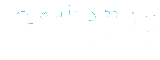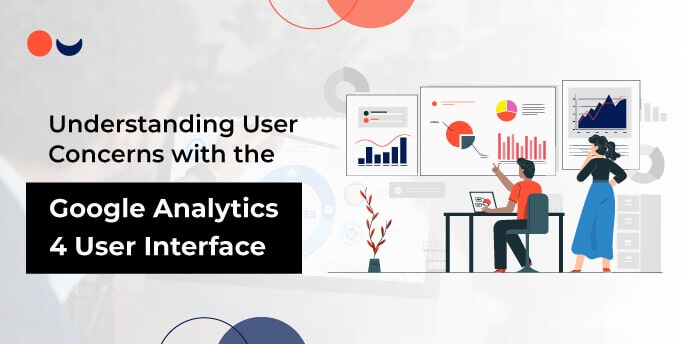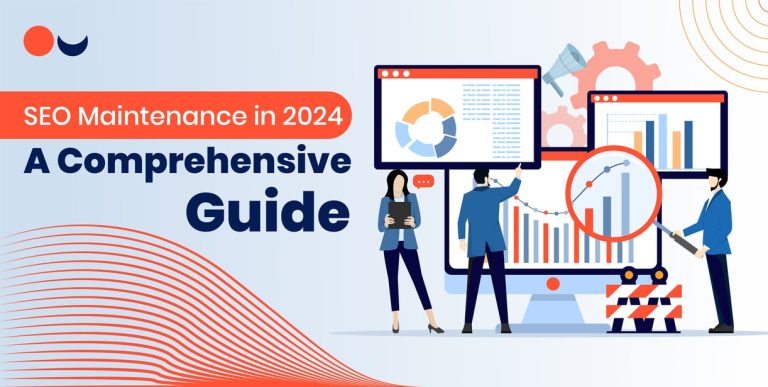Navigation
GA4’s navigation structure features a side panel with reporting parts such as real-time analytics, audience insights, acquisition, engagement, and conversion reports. While the new navigation system attempts to improve accessibility and organization, the redesigned layout may make it harder for users to locate specific messages or features.
Reporting Interface
GA4 features a new reporting interface with increased customization and versatility. Users can generate their reports and interactively explore data, giving for a more personalized analytics experience. However, the extra flexibility can make it more difficult for users to navigate and grasp the UI, mainly if they are used to the simplicity of pre-configured reports in UA.
User Flow Analysis
GA4 provides a User Flow Analysis report that visualizes people’s paths through a website or app. While this tool can provide valuable insights, users may need help deciphering complex visualizations and extracting actionable data. The User Flow Analysis report necessitates a more in-depth grasp of user behavior analysis, which can be difficult for individuals unfamiliar with sophisticated analytics ideas.
GA4 Challenges and Concerns:
Despite the potential benefits of GA4, users have needed help with their experience with the platform. Let’s look at some of the problems that come with GA4.
Data Discrepancies
Users have noted data mismatches between GA4 and UA. Differences in data processing procedures or other technical considerations can explain these inconsistencies. Data discrepancies can erode users’ trust in the quality and dependability of GA4’s insights.
Limited Features and Integrations
Because GA4 is a newer platform, it may offer less functionality and integrations than UA. Users relying on specific functions or third-party integrations in the prior version may need help replicating those capabilities in GA4. The limited feature set may hamper users’ ability to undertake in-depth analysis or extract required insights.
Learning Curve:
Users must adjust to a new way of organizing and analyzing data when moving from the UA session-based data model to the event-based data model in GA4. This change can be difficult, especially for users who need to become more familiar with event tracking and its parameters.
User Interface Complexity:
GA4 features a redesigned user interface and modifications to the navigation structure and reporting interface. Users have found the new UI needs to be more transparent and more manageable, making it difficult to access specific reports and features or comprehend the available customization options.
Engaged Session Tracking:
The concept of engaged sessions is replaced in GA4 with event-based tracking. Users who are used to measuring user engagement through engaged sessions in UA may need help understanding and efficiently applying event-based search in GA4. The transition necessitates a greater understanding of event tracking and event parameters.
These concerns underline users’ difficulties while migrating to GA4 and emphasize the importance of sufficient education, training, and support to traverse the platform’s intricacies.
Engaged Session in GA4
The concept of engaged sessions in GA4 by event-based data tracking. While this change allows for more granular tracking of user interactions, it can perplex users who are used to gauging engagement in UA through engaged sessions. Grasp how to track user involvement using events in GA4 requires a deeper grasp of event tracking and its associated parameters.
Acquisition Reporting in Google Analytics 4
Google Analytics 4 (GA4) acquisition reporting provides significant insights into how consumers discover and interact with a website or app. It assists organizations in understanding the success of their marketing activities as well as the channels by which consumers are gained.
The following are the essential components of acquisition reporting in GA4:
Enhanced Visualization:
GA4 provides increased acquisition reporting visualization choices. It uses visual representations like charts and graphs to assist users in understanding the performance of various acquisition channels and their contribution to overall traffic and conversions. These visualizations provide quick and intuitive data analysis.
Customization Options:
GA4 enables users to tailor their acquisition reports based on certain KPIs and aspects critical to their business objectives. Users can adapt the data to their individual needs, gaining better insights into the effectiveness of their marketing initiatives.
Multi-channel Funnel Analysis:
GA4 incorporates multi-channel funnel analysis, which provides an in-depth picture of the customer journey across many marketing channels. It lets users discover how customers interact with multiple touchpoints before converting, revealing the most influential tracks and their impact on conversions.
Cross-Device Tracking:
GA4 provides enhanced cross-device tracking capabilities, enabling organizations to track user interactions across various devices. Because customers frequently interact with websites or applications using different devices during their journey, allowing for a more accurate picture of user behavior and acquisition channels.
Conversion Attribution:
GA4 includes comprehensive attribution models that allow conversions to be attributed to specific acquisition channels or campaigns. It assists firms in determining the most efficient conversion channels and optimizing their marketing strategy accordingly. GA4 supports attribution approaches such as first-click, last-click, and data-driven attribution.
User Behavior Insights:
GA4 acquisition reporting extends beyond source and medium attribution. It gives extra user behavior information, such as user engagement and session duration, allowing organizations to evaluate the quality of obtained traffic and optimize their marketing efforts accordingly.
Businesses may acquire a thorough insight into their customer acquisition channels, discover areas for improvement, and make data-driven decisions to optimize their marketing efforts for better outcomes by utilizing the acquisition reporting tools in GA4.
Conversions in GA4
For customers accustomed to the simplicity of the former approach, the switch from goal-based conversion monitoring in Universal Analytics (UA) to event-based conversions in Google Analytics 4 (GA4) can be daunting. GA4 adds a more adaptable and customized approach to conversion tracking, giving users more flexibility and control over defining and tracking their intended conversion activities.
There are recorded Conversions in GA4 via events, which are unique activities or interactions users perform on a website or app. This event-based method enables businesses to track and measure a wide range of conversion actions according to their individual goals, allowing for a more granular understanding of user behavior.
However, the change to event-based conversions necessitates a better understanding of event monitoring and its characteristics. Users must specify and implement events corresponding to their desired conversion activities, such as button clicks, form submissions, or other user interactions. This method may require more study and experience to configure events and effectively assure accurate conversion tracking.
Conclusion:
Finally, customer reservations about the Google Analytics 4 user interface originate from considerable modifications compared to its predecessor, UA. The complications connected with the data model shift, the new navigation structure, customization choices, and the complexity of individual reports and capabilities have all contributed to customer dissatisfaction. Data discrepancies, limited functionality, and the shift to event-based tracking have also been mentioned as problems. However, as Google Analytics 4 evolves, Google is responding to user feedback and trying to improve the platform’s usability and feature set.