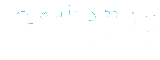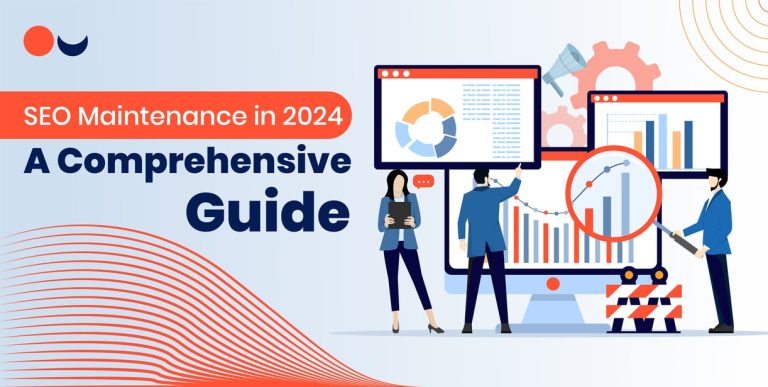In today’s increasingly competitive digital market, e-commerce websites must have a solid online presence. While optimizing content and establishing high-quality backlinks are important, technical SEO is critical for enhancing search engine visibility and user experience.
In this article, we will go into the significant features of technical SEO for e-commerce websites, focusing on essential topics such as technical e-commerce SEO audit, page speed optimization, robots.txt file, mobile-friendliness, URL structure, and sitemaps (XML & HTML).
Conducting a Technical eCommerce SEO Audit
Begin thoroughly evaluating your e-commerce website to establish a solid basis for technical SEO. This audit enables you to detect and address any underlying technical issues affecting the performance of your website in search engine rankings. Consider website structure, crawl capability, Indexing, same material, and site architecture. Scan your website using specialized technologies and provide reports suggesting areas for improvement.
8 Ways to Run a Technical E-commerce SEO Audit
A technical e-commerce SEO audit is critical for identifying and addressing potential issues influencing the search engine performance of your website. A thorough audit can help optimize your site for greater visibility and a more seamless user experience. When doing a technical e-commerce SEO audit, keep the following eight points in mind:
1. Website Structure and Navigation:
Examine the structure and navigation of your website to ensure that it is logical and user-friendly. Examine the category, subcategory, and product page hierarchy to ensure each page is easily accessible and correctly linked.
2. Crawl ability and Indexing:
Examine whether search engine crawlers can effectively access and index the pages of your website. Use tools like Google Search Console to identify and rectify crawl failures and indexing issues.
3. Duplicate Content:
Identify and correct any duplicate content on your website. The same material can harm your search engine rankings. Use tools like Copyscape, Siteliner or duplicate checker to detect duplicate content and take appropriate action, such as introducing canonical tags or rewriting content.
4. Site Speed and Performance:
Optimize the loading speed of your website to create a better user experience and increase search engine results. To find areas for improvement, use tools like Google PageSpeed Insights or GTmetrix, such as optimizing picture sizes, use browser cache, or minifying CSS and JavaScript files.
5. Mobile-Friendliness:
Ensure that your website is entirely mobile-optimized. Use Google’s Mobile-Friendly Test tool to determine its mobile friendliness. For a seamless experience on smartphones and tablets, responsive design, mobile-friendly navigation, and appropriately scaled pictures are essential.
6. URL Structure:
Examine the URL structure of your website to verify it is clean, descriptive, and user-friendly. To boost search engine exposure, use relevant keywords in URLs. Instead of using dynamic parameters, create static URLs that are easier to understand and share.
7. Metadata Optimization:
Examine and improve your metadata, including page names, meta descriptions, and header tags. To increase search engine visibility and click-through rates, ensure they adequately describe the content and include relevant keywords.
8. Schema Markup:
Use schema markup on your product pages to give search engines more information about your products. Schema markup assists search engines in understanding the context and structure of your content, which may result in increased visibility in search results.
By adequately inspecting these eight components of your website, you can detect and address technical SEO issues that may be affecting the operation of your e-commerce site. Running specialized eCommerce SEO audits regularly will help you keep ahead of the competition, boost search engine rankings, and provide a flawless user experience.
Technical SEO for e-commerce is an ongoing process, and staying updated with the latest best practices and algorithm changes is essential for maintaining a solid online presence.
Review of Overall eCommerce Site Architecture
An eCommerce website’s architecture is critical to its success. It immediately affects the user experience, conversion rates, and overall business performance. An eCommerce site architecture that is well-designed and optimized enables easy navigation, fast product discovery, smooth transactions, and successful search engine optimization (SEO). In this examination, we will examine the essential elements of an eCommerce site architecture and explore recommended practices for increasing its efficacy.
1. Clear and Intuitive Navigation:
The importance of navigation in an eCommerce site cannot be overstated because it directly affects how users find and explore products. A simple and easy-to-use navigation menu is vital for directing users to various product categories, subcategories, and pages. It should be prominently displayed, easily accessible, and rationally organized.
A mega or dropdown menu may support many product categories while keeping the interface clean and organized. Furthermore, including filters and sorting options on category pages allows consumers to narrow their search based on price, brand, size, color, and other relevant qualities. This improves the user experience and facilitates product discovery.
2. Effective Search Functionality:
A good search tool is essential for eCommerce sites, especially those with an extensive product catalog. The search box should be prominently displayed, and appropriate suggestions should be provided as users’ input. Implementing an autocomplete option can help users find things faster.
The product listings on the search results page should be accurate and relevant, with sorting and filtering features to help consumers narrow their options. Spell-checking, synonym identification, and clever search algorithms can improve the search experience and raise consumer happiness.
3. Product Organization and Categorization:
An eCommerce site must have proper product organization and categorization. A clear hierarchy of categories, subcategories, and product pages makes navigation easier and aids search engine indexing.
Each product should have its page with essential facts, high-quality photos, customer feedback, and related products. Implementing a breadcrumb trail assists users in understanding their location on the site and enables quick navigation back to higher-level categories.
4. User-Friendly Product Pages:
Product pages are the key points of contact for prospective buyers. They should be built to deliver detailed information, engage users, and encourage conversions. The following are essential components of user-friendly product pages:
– Product titles, descriptions, and specs that are clear and straightforward.
– High-quality product photographs from various perspectives, as well as zoom functionality.
– Pricing information, including discounts, special deals, and availability.
– Customer feedback and ratings to foster confidence and provide social evidence.
– Call-to-action buttons for adding items to shopping carts or wishlists.
– Suggestions for related products and cross-selling to stimulate future purchases.
It is also necessary to optimize product pages for search engines. Incorporating relevant keywords into product titles, descriptions, and URLs helps boost organic search exposure and attract focused visitors.
5. Streamlined Checkout Process:
The checkout process is critical in an eCommerce site, and a smooth experience is essential for increasing conversions. A well-designed checkout procedure should be straightforward, user-friendly, and secure. Consider the following points:
– A guest checkout option allows customers to purchase without creating an account.
– Form fields for billing/shipping information and payment data are clear and straightforward.
– Various secure payment solutions to accommodate a wide range of consumer preferences.
– Indicators of progress to show users where they are in the checkout process.
– To give correct information, automatic address validation, and real-time shipping cost calculation are used.
– Order summary and confirmation page for finalizing the purchase.
Implementing trust signals such as security badges, customer testimonials, and guarantees can enhance customer confidence during checkout.
6. Performance and Scalability:
E-commerce sites must prioritize performance and scalability to handle massive traffic and transactions. Slow-loading pages and frequent outages can lead to lost sales and disgruntled customers. Consider the excellent practices listed below:
– Improve website performance by reducing HTTP requests, compressing files, and utilizing caching methods.
– Use a content delivery network (CDN) to provide material to users in multiple geographic regions quickly.
– Monitor and optimize server response times regularly to maintain smooth performance.
– Create a scalable infrastructure capable of handling increased traffic during peak periods and seasonal promotions.
– Run regular tests on the website to discover and resolve any performance issues.
A well-designed eCommerce site architecture is essential for offering a consistent user experience, increasing conversions, and attaining business success. By focusing on easy navigation, quick search capabilities, effective product organization, user-friendly product pages, streamlined checkout processes, and solid performance, e-commerce websites may improve consumer satisfaction, increase sales, and establish a solid online presence. Regular site architecture examination and optimization based on user input and industry best practices are critical to remaining competitive in the ever-changing eCommerce landscape.
Test Your Page Speed
Page speed is essential for search engine rankings as well as user experience. Slow-loading pages can increase bounce rates and decrease conversion rates. Compress pictures, minify CSS and JavaScript files, use browser caching, and consider using a content delivery network (CDN) to improve page speed. Test your page speed regularly with tools like Google PageSpeed Insights or GTmetrix, and make any required adjustments to ensure fast-loading pages.
Page speed is an essential feature of website performance since it directly impacts search engine rankings and user experience. Slow-loading pages can increase bounce rates, decrease engagement, and decrease conversion rates. It is critical to use numerous approaches and best practices that improve website performance to optimize page speed. Let us go over the subject in greater detail.
1. Image Compression:
Images frequently account for a significant amount of a webpage’s file size, influencing its loading speed. Images can be compressed to minimize file size without sacrificing quality. Adobe Photoshop, TinyPNG, and Squoosh are examples of tools that can help optimize photographs for the web by deleting extraneous metadata and lowering file size. Consider adopting current picture formats like WebP or AVIF, which offer superior compression without sacrificing quality.
2. Minification of CSS and JavaScript:
Because of excessive whitespace, comments, and repetitive code, CSS and JavaScript files can get large. Minifying these files entails deleting these extra elements, lowering their size, and speeding up load times. UglifyJS and CSSNano, for example, can automatically minify your CSS and JavaScript files. Concatenating numerous CSS or JavaScript files into a single file also minimizes the amount of HTTP requests, which improves page load speed even further.
3. Browser Caching:
You can save static resources in the visitor’s browser using browser caching, such as photos, CSS, and JavaScript files. When users return to your website, their browser can retrieve these resources from the cache rather than making new requests to the server, resulting in faster load times. Use cache-control headers or caching plugins to enable browser caching for your website.
4. Content Delivery Network (CDN):
A CDN is a geographically distributed network of servers that caches static material from your website. When you use a CDN, the material on your website is provided from the server nearest to the user, minimizing latency and improving page load speeds. The CDN also efficiently handles peak traffic, delivering a seamless user experience. Cloudflare, Amazon CloudFront, and Akamai are examples of popular CDN providers.
5. Regular Performance Testing:
Regularly testing your website’s page speed is critical for identifying performance bottlenecks and making necessary optimizations. Tools like Google PageSpeed information, GTmetrix, and Pingdom provide thorough knowledge about your website’s performance and ideas for improvement. These tests track performance measures, including time to first byte (TTFB), render-blocking resources, and total load times. You may continuously improve the speed and performance of your website by analyzing the findings and addressing the highlighted issues.
6. Other Performance Optimization Techniques:
Consider implementing additional performance optimization techniques to enhance page speed further. Some examples include:
– Lazy loading: Delay the loading of non-critical items, such as images below the fold, until they are about to be displayed, decreasing the initial page load time.
– GZIP compression: Enable GZIP compression on your server to compress website files before sending them to visitors’ browsers, lowering file size and increasing transfer speed.
– Reduce HTTP requests: Reduce HTTP requests by merging CSS and JavaScript files, using CSS sprites for icons and pictures, and excessively eliminating external scripts or fonts.
Remember that constantly monitoring and optimizing your website’s page speed is critical because new material, additions, or upgrades can impact performance. Aim for fast-loading pages to deliver an optimal user experience, enhance search engine rankings, and maximize conversions.
Check the Robots.txt File
The text file robots.txt advises search engine bots on which pages to crawl and index. Robots.txt files that are incorrectly configured can prevent search engines from accessing important content on your e-commerce website. Check your robots.txt file regularly to ensure that it supports proper crawling and Indexing of critical pages on your website, such as product pages, category pages, and related content.
Mobile-Friendliness
Optimizing your e-commerce website for mobile devices is critical with the enormous increase in mobile search traffic. Ensure your website has a responsive design that adjusts to multiple screen sizes and offers a consistent user experience across all devices.
Font sizes, touch-friendly buttons, fast-loading pages, and smartphone-specific meta tags are all examples of mobile optimization. Test your website’s mobile friendliness regularly with Google’s Mobile-Friendly Test tool and make any necessary modifications.
Optimizing URL Structure for Search Engines and Users
A website’s URL structure is essential for search engine optimization (SEO) and user experience. A well-optimized URL gives valuable information about the content and organization of the page. This section will review the significance of URL structure, best practices for establishing SEO-friendly URLs, and the advantages they provide to search engines and users.
Importance of URL Structure:
URLs serve as a roadmap for search engines and users, conveying essential information about the page’s content. A well-structured URL provides several benefits:
1. Clarity and relevance:
Descriptive and keyword-rich URLs provide search engines and users with instant comprehension of the page’s content. They provide context and assist users in determining whether or not the page is related to their search query.
2. User Experience:
Clear and readable URLs are more user-friendly and improve the overall surfing experience. By looking at the URL, users may instantly understand the content and structure of a website.
3. Click-Through Rates (CTR):
SEO-friendly URLs with relevant keywords may persuade users to click on your link in search engine results pages (SERPs), resulting in a higher CTR. A short and relevant URL is likelier to be connected than a long and generic one.
4. Search Engine Optimisation (SEO):
Optimised URLs help with search engine rankings. Search engines analyze URLs to determine the content and relevance of a webpage. Proper URL structure can improve your website’s visibility and organic search traffic when paired with other SEO aspects.
Best Practices for Creating SEO-Friendly URLs:
To optimize your URL structure for search engines and users, follow these best practices:
1. Use Keywords:
Use relevant keywords in your URLs to identify the page’s content. These keywords should reflect the page’s topic appropriately and be consistent with the overall SEO strategy. However, avoid keyword stuffing and too-long URLs.
2. Be Descriptive:
Create URLs that indicate the page’s content. To make words easier to read and understand, use hyphens to separate them. Using numbers, symbols, or special characters may need clarification among users and search engines.
3. Keep it Short:
Shorter URLs are easier to remember and share. Avoid long URLs, which can be confusing and difficult to remember. Include the most relevant keywords while keeping the URL short and informative.
4. Use Static URLs:
Dynamic URLs with parameters and session IDs might mislead users and cause problems for search engines. Instead, aim for consistent static URLs that are easier for search engines to crawl and index.
5. Canonicalization:
To address duplicate content issues, use canonical tags. When there are numerous URLs with the same or similar content, canonical tags indicate the preferred version of a webpage. This assists search engines in determining which URLs to index and helps to minimize any ranking concerns caused by duplicate content.
Benefits of SEO-Friendly URLs:
Implementing a well-optimized URL structure offers several benefits:
1. Better User Experience:
clear and concise URLs are easier to read, understand, and share. They improve the overall customer experience by instilling trust and credibility.
2. Improved Search Engine Crawling:
SEO-friendly URLs allow search engines to interpret and categorize web pages quickly. This increases the visibility and indexability of your material, resulting in higher search engine results.
3. Higher Click-Through Rates (CTR):
Relevant and succinct URLs encourage more clicks on search engine results pages (SERPs), resulting in higher CTRs. Users are more inclined to click on URLs that indicate the type of material they might expect.
4. Consistency and manageability:
Using a uniform URL structure across your website makes managing and organizing your content more accessible. It improves the tracking, monitoring, and maintenance of your websites.
Improving search engine results, improving user experience, and increasing click-through rates all require optimizing your URL structure. You may establish an SEO-friendly URL structure that benefits search engines and humans by using descriptive and keyword-rich URLs, avoiding dynamic parameters, and adopting canonical tags. To maximize their usefulness, make your URLs concise, relevant, and consistent throughout your website.
Sitemaps – XML & HTML
Sitemaps are essential for directing search engine crawlers to all the vital pages on your e-commerce website. Create an XML sitemap with all relevant URLs and submit it to search engines such as Google and Bing. Create an HTML sitemap to facilitate user navigation and offer an organized structure for the content on your website. Both sitemaps should be updated regularly as new pages are added or removed from your website.
Conclusion:
Technical SEO For e-commerce websites is critical to establishing online success in the highly competitive e-commerce industry. You can improve your ecommerce website’s visibility in search engine results and deliver an exceptional user experience by conducting a technical eCommerce SEO audit, optimizing page speed, checking the robots.txt file, ensuring mobile-friendliness, optimizing URL structure, and implementing comprehensive sitemaps.
Maintain a proactive approach to monitoring and addressing technical SEO issues, and update your website regularly to keep up with the ever-changing search engine algorithms. Investing in technical SEO lays the groundwork for long-term e-commerce success.